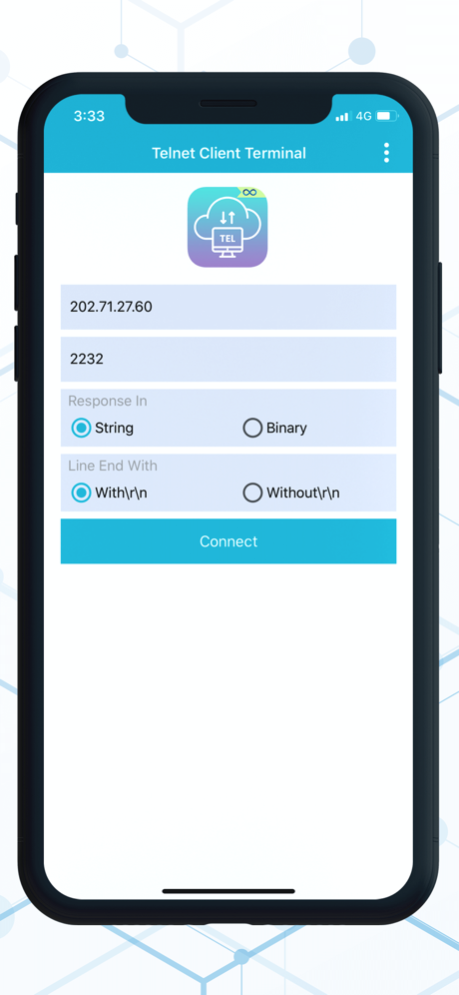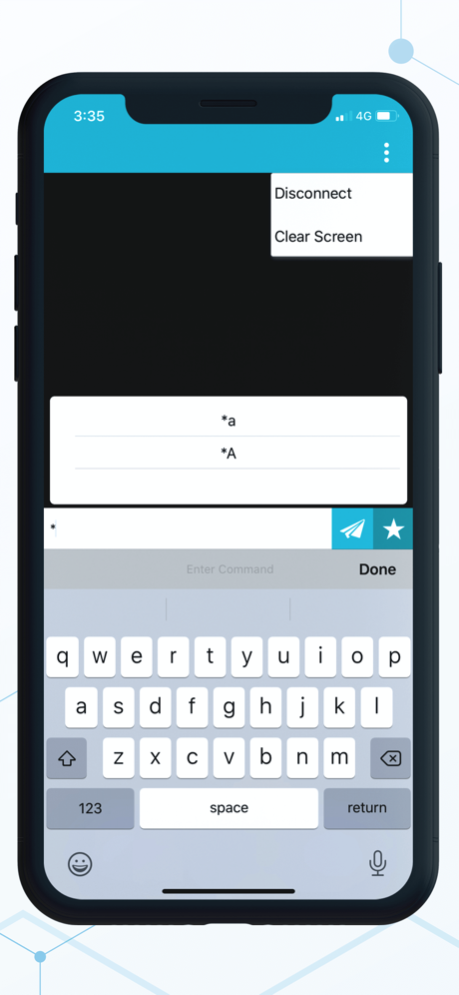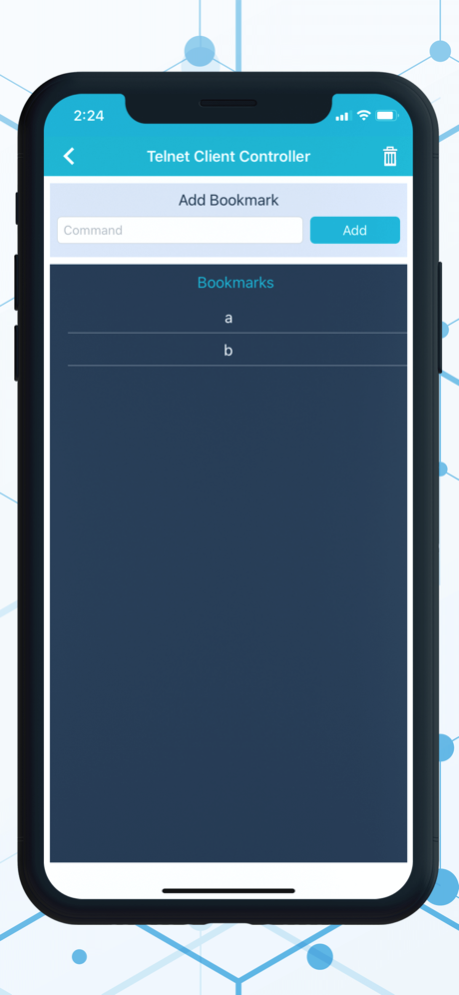Telnet Client Terminal 2.8
Free Version
Publisher Description
◆◆◆◆◆ Telnet Client Terminal ◆◆◆◆◆
Telnet Client Terminal is the best app to connect server and Client TCP/IP. This app can connect your phone to a server on the available network. Just enter your IP address or hostname and port number, and your connection will be done. You can also bookmark your favorite command to make work easy for you. Telnet client Terminal is a very easy app to use. Secure your connection with us.
▶ Telnet Connection using Server and Client TCP/IP connection.
▶ This app is based on TCP/IP protocol.
▶ This app can handle all the basic terminal functions as well as loads of useful features.
▶ The Telnet program runs on your phone and connects your device to a server on the network.
▶ You will need to enter your server IP address or Hostname and port number to connect with.
▶ You can enter commands through the Telnet program that will be executed directly on the server console. This enables you to control the server and communicate with other servers on the network or anywhere in a remote location.
▶ Cache hostname and port numbers of connected servers that help you to suggest while typing hostname.
▶ Maintain all the history of sent commands.
▶ Bookmark favorite commands which you need every time.
▶ Add and Manage all bookmarked commands.
▶ Shows auto-complete help while typing commands from sent history cache.
We are working on it to make it even better. Your suggestions are most welcome as always. We appreciate your suggestions.
▶▶ Supported languages: English, Russian, Spanish, Italian, German, Portuguese, French, Arabic, Japanese, Korean, Simplified Chinese, Traditional Chinese.
▶▶ Note: All the supported languages are machine translations. There are possibilities of mistakes in any language. If you found any type of mistake then please write to us at contact@loopbots.com and we will verify and resolve it.
Jul 10, 2021
Version 2.8
Bug fixes.
Major Improvements.
About Telnet Client Terminal
Telnet Client Terminal is a free app for iOS published in the Office Suites & Tools list of apps, part of Business.
The company that develops Telnet Client Terminal is Loopbots Technology. The latest version released by its developer is 2.8.
To install Telnet Client Terminal on your iOS device, just click the green Continue To App button above to start the installation process. The app is listed on our website since 2021-07-10 and was downloaded 11 times. We have already checked if the download link is safe, however for your own protection we recommend that you scan the downloaded app with your antivirus. Your antivirus may detect the Telnet Client Terminal as malware if the download link is broken.
How to install Telnet Client Terminal on your iOS device:
- Click on the Continue To App button on our website. This will redirect you to the App Store.
- Once the Telnet Client Terminal is shown in the iTunes listing of your iOS device, you can start its download and installation. Tap on the GET button to the right of the app to start downloading it.
- If you are not logged-in the iOS appstore app, you'll be prompted for your your Apple ID and/or password.
- After Telnet Client Terminal is downloaded, you'll see an INSTALL button to the right. Tap on it to start the actual installation of the iOS app.
- Once installation is finished you can tap on the OPEN button to start it. Its icon will also be added to your device home screen.